About
The task of this project was to deal intensively with VR/MR and to develop possibilities and strategies to integrate these technologies into the design process.
Goal
Our goal was to develop a software concept with a working prototype that uses VR to visualize the current status of a project. This visualization is paired with a version control, as known from programming, to create an optimal overview for everyone at any time during the design process.
Outcome
InspoRoom is a software concept for a standalone VR application that allows users to explore their current work status in a virtual room.
In order to make any interactions that are cumbersome on VR glasses as intuitive as possible, there is the cloud service InspoHub in which the user can save his files and select which of them he wants to have visualized in InspoRoom. InspoHub also offers version control of the project. Each time files are uploaded, the existing files are not overwritten, but saved as a second version, so it is possible to return to a previous version at a later date.
Users can now find new inspiration in the virtual room, explain the project to colleagues, discuss it, evaluate details for new integrations and present it. To make using the software as intuitive as possible, no controllers are used and everything is based on hand tracking. This allows even inexperienced users to participate in the creative process with InspoRoom.
InspoRoom
2024
VR Application Concept - Interaction Design
University of Applied Arts Linz
Team: Thomas Kaser, Moritz Aigner
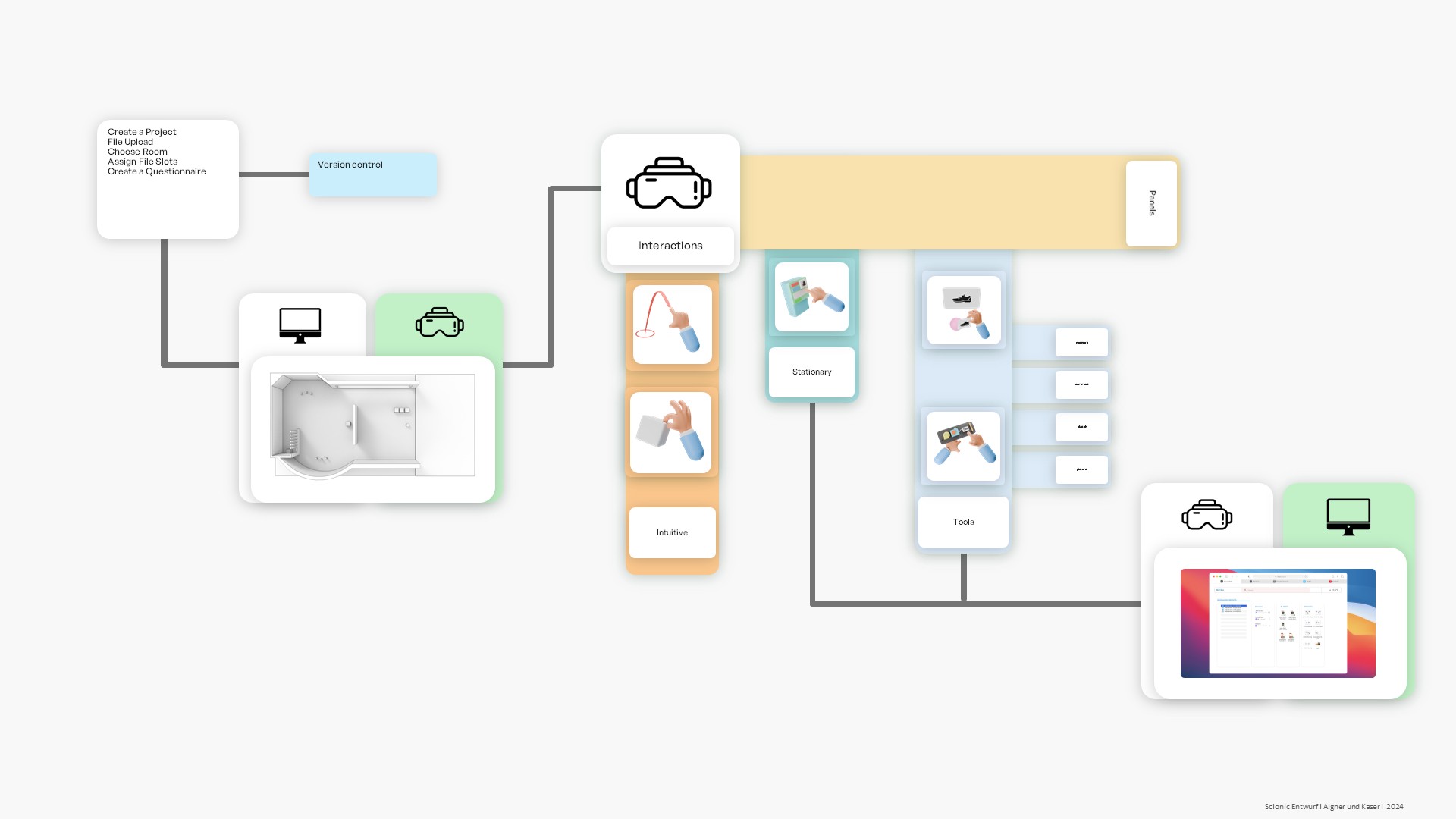
Optimized design process
InspoRoom avoids any counter-intuitive interactions in VR in order to include inexperienced users. All operation is based on hand tracking and all processes that are cumbersome in VR, such as storing data, are done on the PC.
InspoHub
First, the project data is stored in the InspoHub, then you select a suitable room and the files that you want to have displayed in the InspoRoom. You can then put on the VR headset and gather new inspiration.
Explain
In order to be able to invite colleagues into the room or make slight adjustments to the room, there is a stationary panel that is always in the same place in the room. The designer can invite his colleague into the room at this panel and then explain the project to him.
Discuss
There are various tools for discussing the project with colleagues and planning new iterations and adjustments. Users can comment, measure objects, draw in three-dimensional space and take photos. This output is then displayed in the InspuHub.
Interactions
To view sketches, mood boards, renderings and much more, there are projector spheres. Images can be inserted into these like an old slide projector and then displayed on the wall. The same system is also available for 3D models, but these follow the movement of the model held in the hand. This allows you to compare various iterations of objects in real size, for example.
Evaluate
When the room is created in InspoHub, the user has the option of adding a Google Forms survey to the room. These are displayed with a green circle and enable targeted qualitative feedback to be obtained, without anyone having to conduct an interview. The system is based on speech to text and the output of the surveys is then displayed for the user in the InspoHub.
Presentation
To present the project to the boss or a customer, all interaction is kept as intuitive as possible so that even users who have no experience with VR can enjoy a VR experience. Picking up objects works just like in real life. To move around the room, you simply point your index finger at the place you want to go and you can teleport.
All stakeholders are included and can benefit from the advantages of InspoRoom. The designer can sort and save their data and access older versions. If the project is paused for a while, they can find new inspiration within the virtual room.
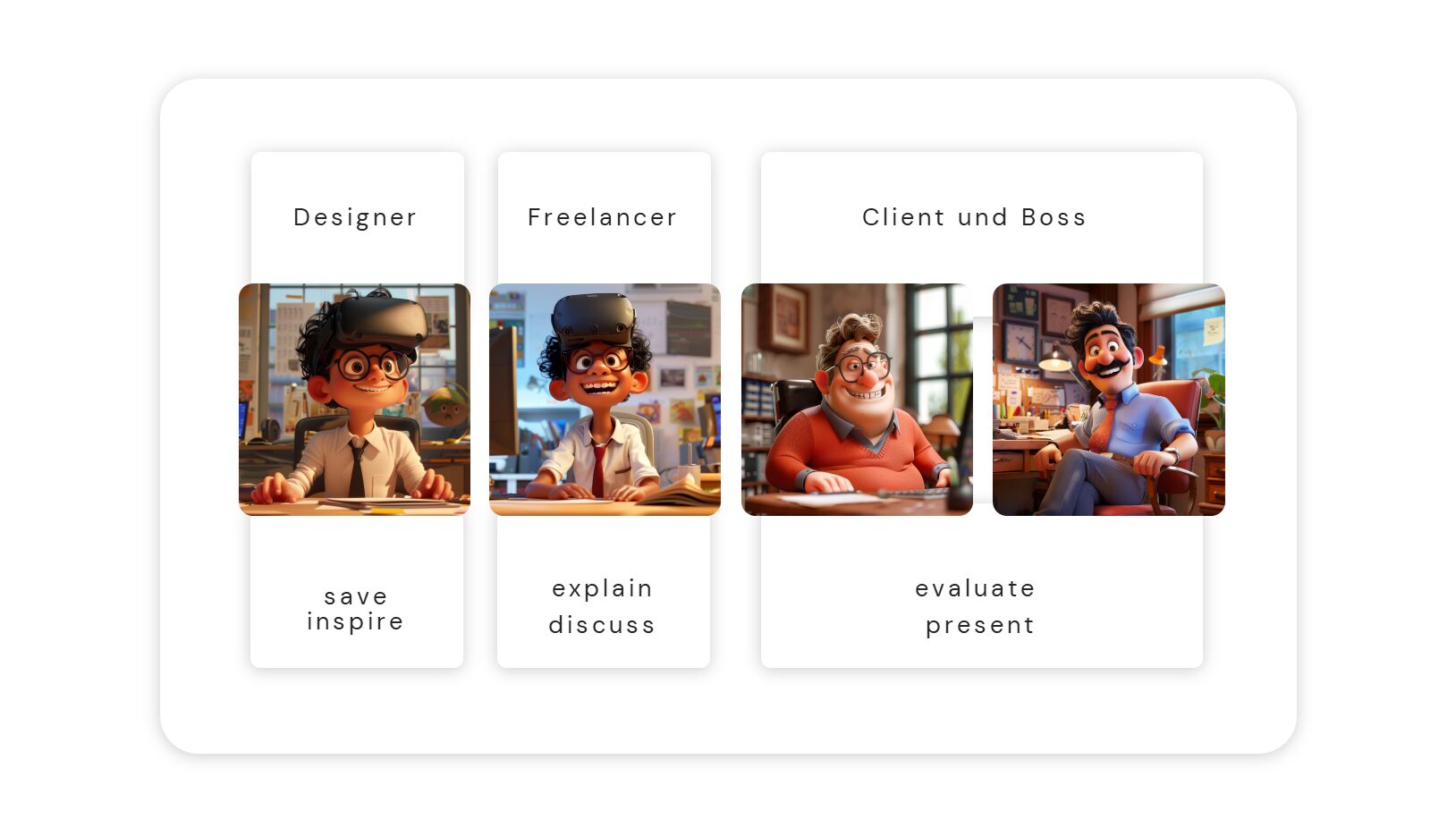
The designer can explain the project to his colleague who is new to the project and discuss with him what adjustments need to be made. He can also evaluate the changes with the boss and present them to the customer all within the software.
© Moritz Aigner 2024 | moritz@aigner.studio
